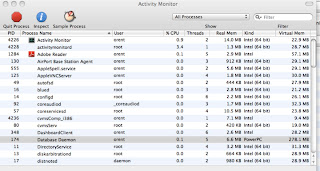
You can see from the screenshot that there is a process called Database Daemon that is taking up 278 MB of virtual memory.
This is a Microsoft process that runs in the background to power the notification system. The issue is that this is a PowerPC process (hence the need for the Rosetta framework) running in 32bit mode.
The problem is further compounded by the fact that if you are using not using Entourage this process will spawn regardless.
This process is generally not needed.
Spotlight will index any cache files the Entourage daemon has created even if the daemon is not launched.
To solve this issue (and to shorten the startup time of your MAC) you can go to System Preferences > Accounts and select the Login Items and ensure the checkbox for Database Daemon is unchecked. You can remove it entirely from this list.
You can also go into the Entourage menu and select the “Turn off Office Notifications” option.
Alternatively, you can create a script that will stop orphaned processes
Microsoft processes tell application "Microsoft Database daemon" to quit
Save this as a compiled script and then open the Applescript utility and Select the “Show in Script Menu in menu bar” and voila you will have access on your desktop to stop this process anytime your MAC starts to get slow.