As an avid fan of Hedgehog's TDS product I try to make it standard in any project I work in.
Whenever the client has decided not to purchase a license or I'm working freelance and that licensing cost would come out of my pocket I am always looking for alternatives. Even using the serialization page within Sitecore to generate text files that could be manually imported back in.
When a colleague showed me
unicorn, I thought I would download it and try it out on a project.
The first thing to note is that this is not a full TDS replacement. I doesn't offer some of the features like auto code generation based on T4 templates that I reply on in most projects. The one item it tries to address is the serialization of the Sitecore tree so that it can be amalgamated in a source control system.
There are two parts to the unicorn framework - a customized data provider that can see when a change is made to an item in Sitecore and the unicorn control panel that syncs items to the disk.
Within Sitecore - items that are controlled by unicorn display a message
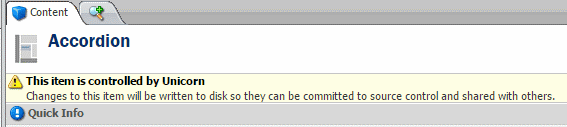
So as a replacement for TDS. I think it takes a portion of what TDS does and improves on it quite well. It does have a little more of a learning curve for developers to learn a new approach but it is quite powerful (especially with the addition of rainbow - more on that later) and you do avoid those pesky licensing costs

